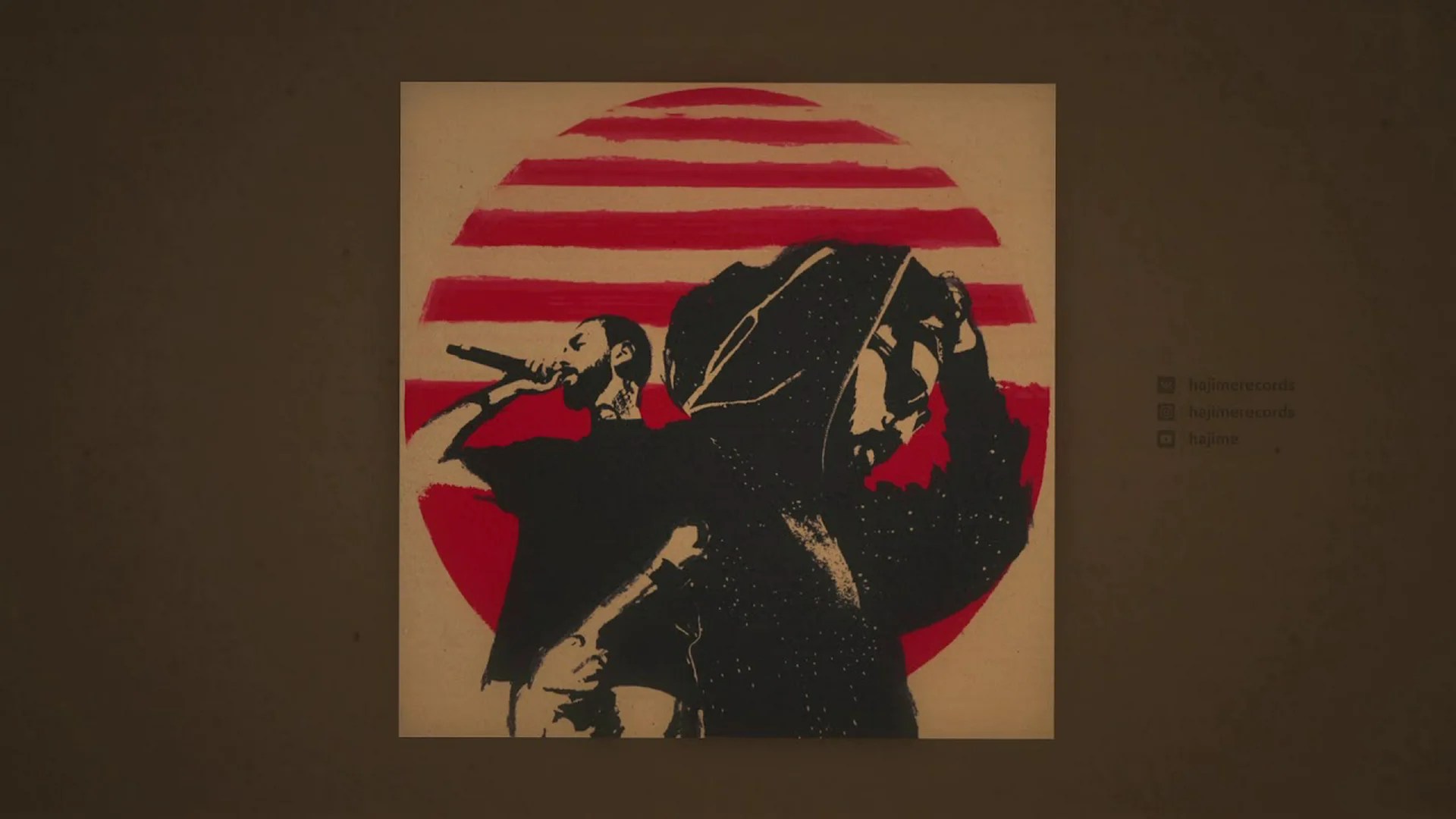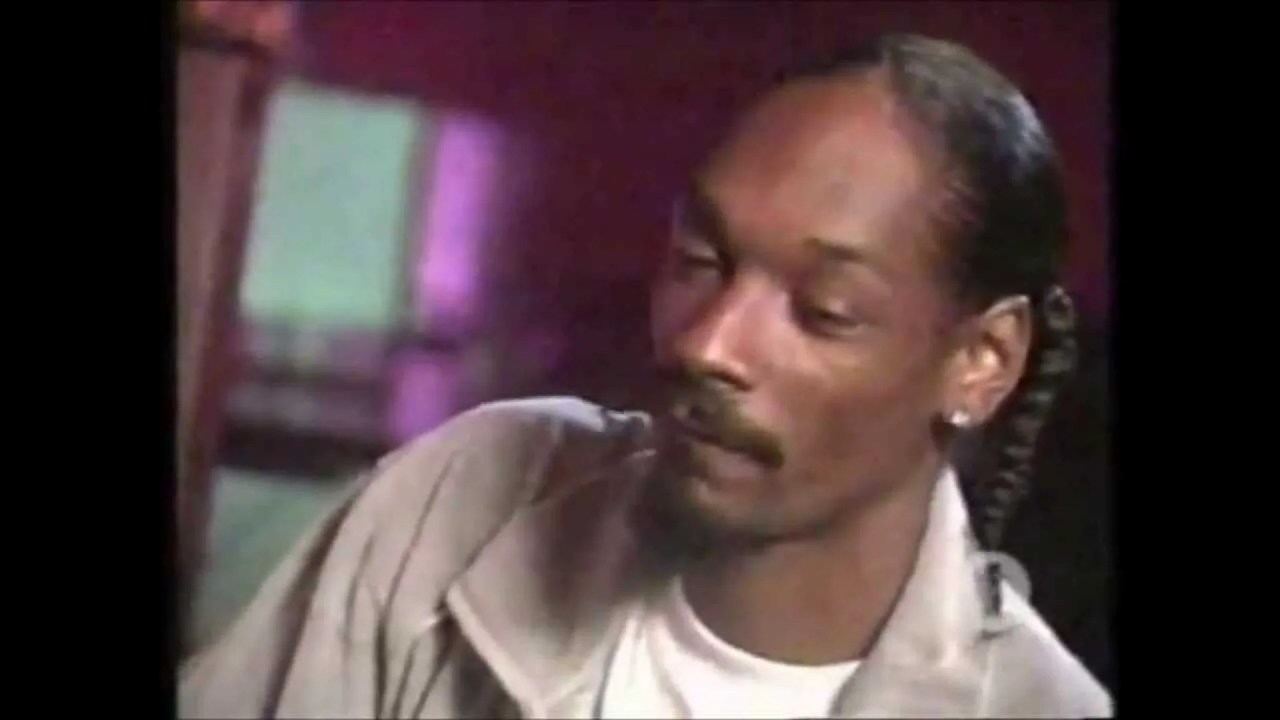In today’s era, online education has gained popularity, offering learners the convenience of acquiring knowledge from the comfort of their own homes. However, it is crucial to ensure that online learning platforms are accessible to every individual, including those with disabilities. In this guide, we will explore why adhering to accessibility standards in Learning Management Systems (LMS) is vital and how it can contribute to fostering a learning environment for everyone.
Why LMS Accessibility Matters
LMS has proven beneficial in helping businesses grow and people learn from anywhere. Thus, it isn’t surprising that they are transforming online education, which is needed by students and working professionals who become students. Accessible and inclusive learning is becoming the norm for LMS across the globe. However, this abundance of options is confusing, as every LMS offers unique advantages. The best approach to mitigate this confusion is to read overviews and reviews to get a better picture. For example, if you come across Paylocity software, read Paylocity reviews, insights, and opinions to know if it will be suitable for online education. and opinions to get a better idea.
Now that we know how to find the right LMS, let’s discuss why accessibility is important.
1. Equality in Education Opportunities
By incorporating features into LMS platforms, educational institutions can provide educational opportunities for students with disabilities. This guarantees they can access and engage with the learning materials as their peers without limitations.
2. Legal Responsibilities
Numerous countries have established requirements for institutions to make their online platforms accessible for individuals with disabilities. Neglecting these regulations may lead to consequences. Impede institutions from effectively serving their diverse student population.
3. Catering to Diverse Learner Needs
Accessibility benefits students with disabilities and supports other learners who may temporarily face physical limitations or prefer alternative methods of accessing information.
For example, closed captions in videos are beneficial not only for people who are deaf or hard of hearing but also for those who learn better with visual aids.
Explanation of LMS Accessibility Standards
1. WCAG Guidelines
The Web Content Accessibility Guidelines (WCAG) developed by the World Wide Web Consortium (W3C) serve as a recognized standard for ensuring web accessibility. These guidelines cover aspects like making content perceivable, operable, understandable, and robust within LMS platforms.
2. Keyboard Navigation
To cater to individuals who have motor impairments and cannot use a mouse or other pointing devices, an LMS platform should provide options for keyboard navigation. All interactive elements should be easily accessible through keyboard tabbing and display cues when activated.
3. Alternative Text for Images
Including text ( text) for images ensures that people using screen readers or with visual impairments can understand the information conveyed by those images. The alt text should accurately describe the image’s content, context, and purpose.
4. Transcripts for Multimedia
Providing captions for videos and transcripts for files makes the content accessible to individuals with hearing impairments. Transcripts also offer the advantage of allowing learners to refer back to content in a written format, which benefits all students.
5. Color Contrast
It is crucial to ensure that there is contrast between text and backgrounds for individuals with visual impairments or color blindness. This improves readability and understanding across devices and settings.
Practical Methods to Implement Accessibility Standards in Learning Management Systems (LMS)
1. Collaboration with Developers
Collaborate closely with LMS developers to integrate accessibility features into the core design and functionality of the platform from the start. By involving developers during the planning phase, educational institutions can proactively address potential accessibility challenges.
2. User Testing and Feedback Cycles
Regularly conduct user testing sessions with groups of learners, including those with disabilities, to gather feedback on the accessibility of the system. This allows institutions to identify any barriers or limitations within their LMS platforms and make improvements based on input from end users.
3. Training and Awareness Programs
Offer training sessions or resources that outline practices for instructors, administrators, content creators, and support staff regarding LMS accessibility standards. Raising awareness among stakeholders helps promote inclusivity within institutions.
4. Ongoing Assessment and Updates
Take an approach when evaluating the compliance of LMS accessibility standards. Conduct audits or assessments focused on web accessibility guidelines, like WCAG 2. x. This continuous evaluation shows a dedication to continuously improving the provision of online learning experiences.
Conclusion
LMS accessibility standards play a role in establishing an environment for online education. By ensuring that educational platforms adhere to accessibility guidelines, institutions can offer opportunities to all learners. Implementing accessibility features, collaborating with developers, conducting user testing, gathering feedback, and providing training and awareness programs are practical steps toward achieving excellence in LMS accessibility. Let’s work together to create a future for education that benefits everyone.