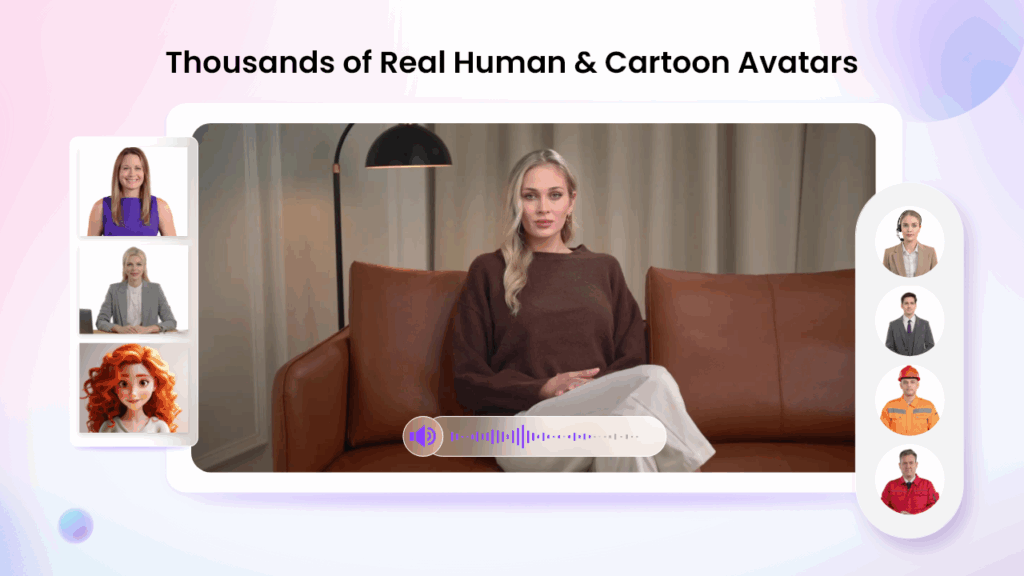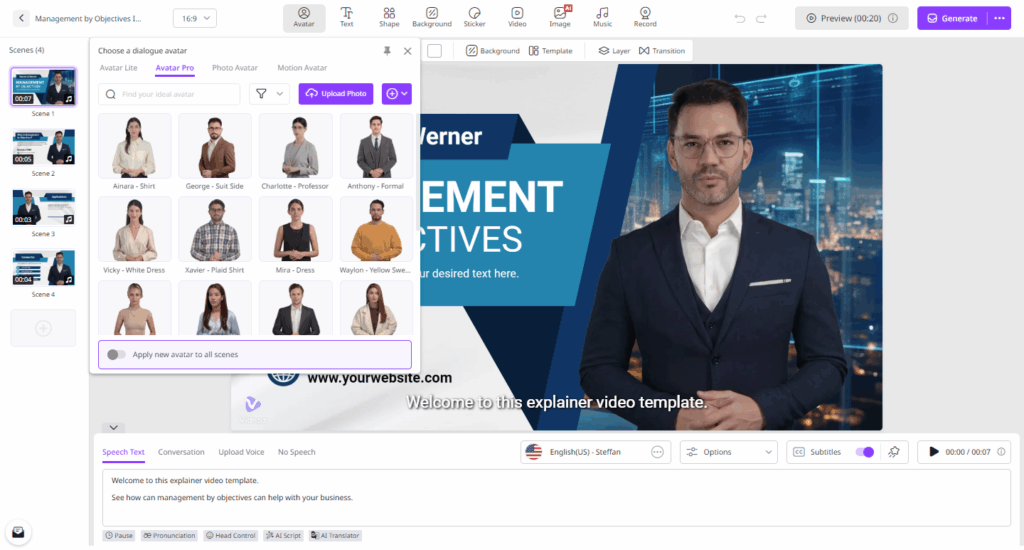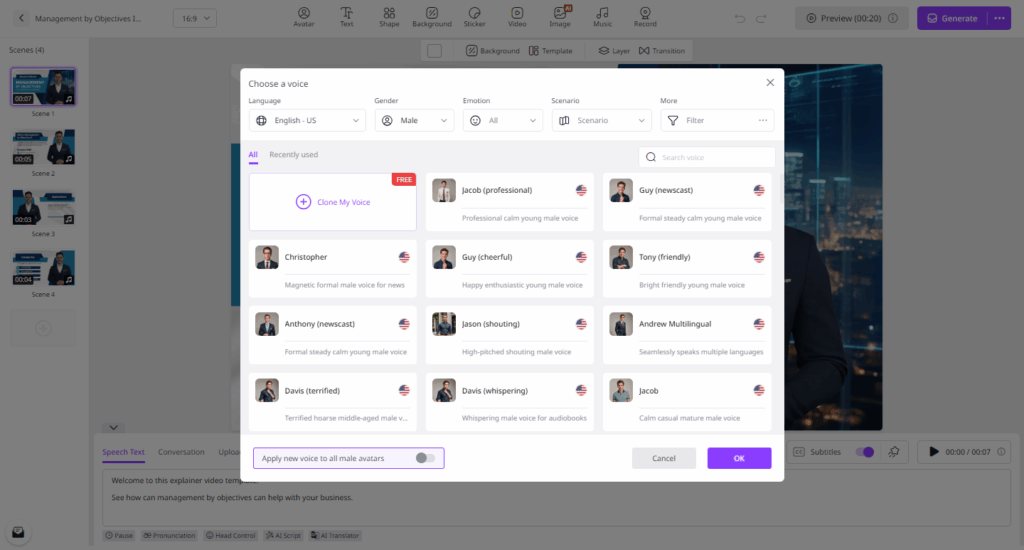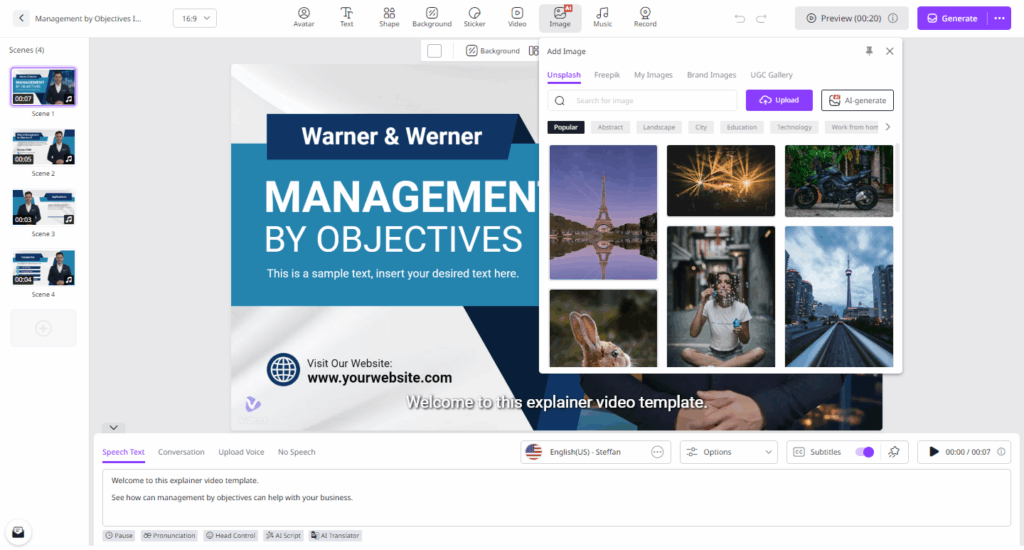With the rise of AI, many industries have seen a significant drop in costs, and video production is no exception. Not long ago, creating high-quality videos required expensive equipment or hiring a professional production team. But times have changed.
Today, thanks to tools like Vidnoz AI, producing high-quality videos is just a click away — and it can reduce your production expense by up to 80%. In this guide, we’ll introduce you to one of the best AI video generators available so you can create content without breaking the bank.
Vidnoz AI: The Smartest Way to Save on Video Production
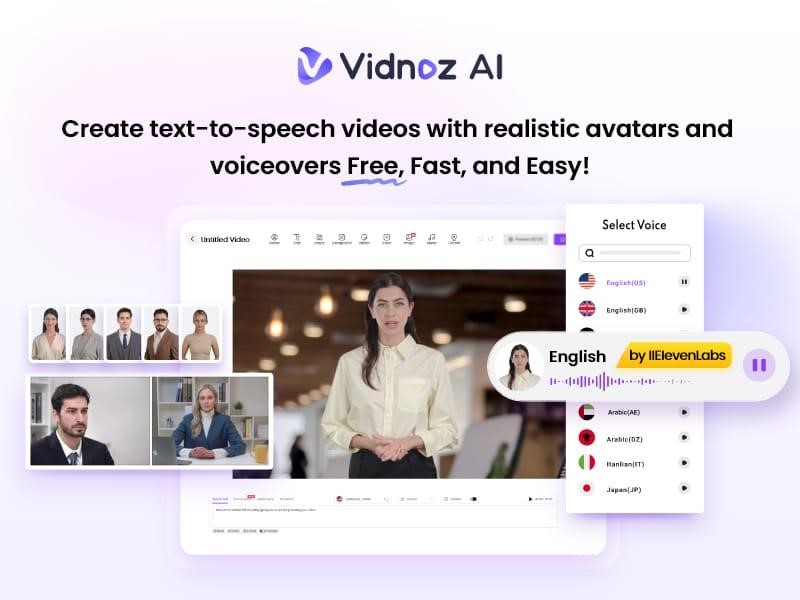
In 2025, video creation is no longer a luxury — it’s a necessity. Whether you’re a marketer, business owner, educator, or content creator, video is one of the most powerful ways to engage your audience. With the help of Vidnoz AI, you can easily create videos that fit your budget. This ISO/IEC 27001-certified tool allows users to create high-quality videos using AI avatars, templates, and voices. The best part of this tool is that anyone can create AI videos without any skill or professional help because it offers an intuitive interface, which is best for non-tech and beginner users.
Additionally, it comes with a wide range of powerful tools to help you create professional-looking videos with ease, including the AI Video Enhancer, the Online Video Editor, the AI Voice Changer, and more.
Why Vidnoz AI Is The Best Tool For Creating AI Video?
The program offers hundreds of features, making it the best tool for creating professional-looking videos. Here are the top features of this program:
- Customizable Templates: Vidnoz AI offers 2800+ pre-designed templates, allowing users to create different types of videos such as how-to guides, product demos, tutorials, and more. One of the standout features of Vidnoz AI is its ability to let users create custom video templates from scratch, tailored to fit their brand’s unique requirements and style.
- High-Quality Avatars: The program offers 1500+ AI Avatars, each with “Head Pose and Expression Control” features. It offers avatars of doctors, students, teachers, firefighters, policemen, and more.
- Professional AI Voices: Vidnoz AI offers 1380+ AI voices, each with a unique accent and tone. All the voices available in this program are powered by ElevenLabs, Google, and Microsoft. Further, it also allows you to create unlimited AI voices using the Voice Cloning feature.
- AI Video Wizard: Perfect for users with no prior video creation experience, this feature generates an entire video from just a single prompt. With Vidnoz AI, there’s no need for editing skills — the tool handles everything for you.
- Avatar Lite: Want a more personal touch in your videos? If you’d rather not use the default Vidnoz avatars or voiceovers, Avatar Lite lets you create a realistic digital version of yourself.
- User-Friendly Interface: The program offers an intuitive and simple interface, allowing beginners and non-tech users to create high-quality videos without any professional help or editing experience.
How to Use Vidnoz AI to Create Professional-Looking Videos on a Budget?
If you’re working with a tight budget but still want to create professional-quality videos, just follow the steps below to get started:
- Navigate to Vidnoz AI’s official site and click on the “Create Free Video Now” button. Choose the Video Templates and Avatar for your video. The program offers a wide variety of customizable templates and avatar options to suit any style or purpose.

- Enter a video description and select the AI voice. Users can also choose the language of their videos as it offers 140+ languages such as English, Spanish, German, Italian, French, and more.

- Once all the video settings are complete, go to the Online Video Editor and customize AI videos according to your needs. Users can add background music, text, and more.

- Finally, click on the “Generate” button, and within seconds, your AI video will be generated. Preview the video and click on the “Download” button to export it in various formats, including MP4.
FAQs Related to Vidnoz AI
How many languages does Vidnoz AI support?
The program supports 140+ languages, including English, German, Spanish, French, Italian, Russian, and more.
Is Vidnoz AI Free to Use?
Vidnoz AI offers a free version, allowing users to create 3 minutes of video daily for free. This version also offers a wide range of features such as AI avatars, templates, and voices.
Final Thoughts
Vidnoz AI is revolutionizing video production by cutting costs by up to 80% while boosting efficiency and creativity. With this software, you can easily create stunning videos using different avatars, templates, and more. The tool is more powerful compared to other applications. Try Vidnoz AI and experience the power of smarter and faster video production. Start your free trial now and elevate your brand in no time.